In part 1 I have described how to setup your RHR account your Mac in order to try EME contacts. This time I will explain some of the operational challenges that you need to understand in order to be successful.
Be advised that I am far from being an expert. In fact I am precisely the opposite as, at the time of this writing, I have logged a total of just 8 valid EME contacts. Still I believe this might be useful to some: If made an EME contact, so can you!
Finding the Moon
This might be unsurprising but in order to do EME contacts you need the moon to be visible. Having no Moon in the sky feels exactly like having no propagation on 20 meters. You just have to wait.
Some great tools to predict Moon visibility are mooncalc.org and timeanddate.com.
Both website are useful to determine the Moon direction and elevation as well as its distance from the Earth. Distance plays a big role in this: having the Moon at “just” 360000 Kilometers is much better than having it at 405000 Kilometers, for obvious reasons. More simply, you might end up using those sites (or similar others) to predict when the Moon availability is compatible with schedule.
Please note that WSJT-X can display some of the same info within its “Astronomical Data” window however I still like to use these websites as I find them more accessible and useful.
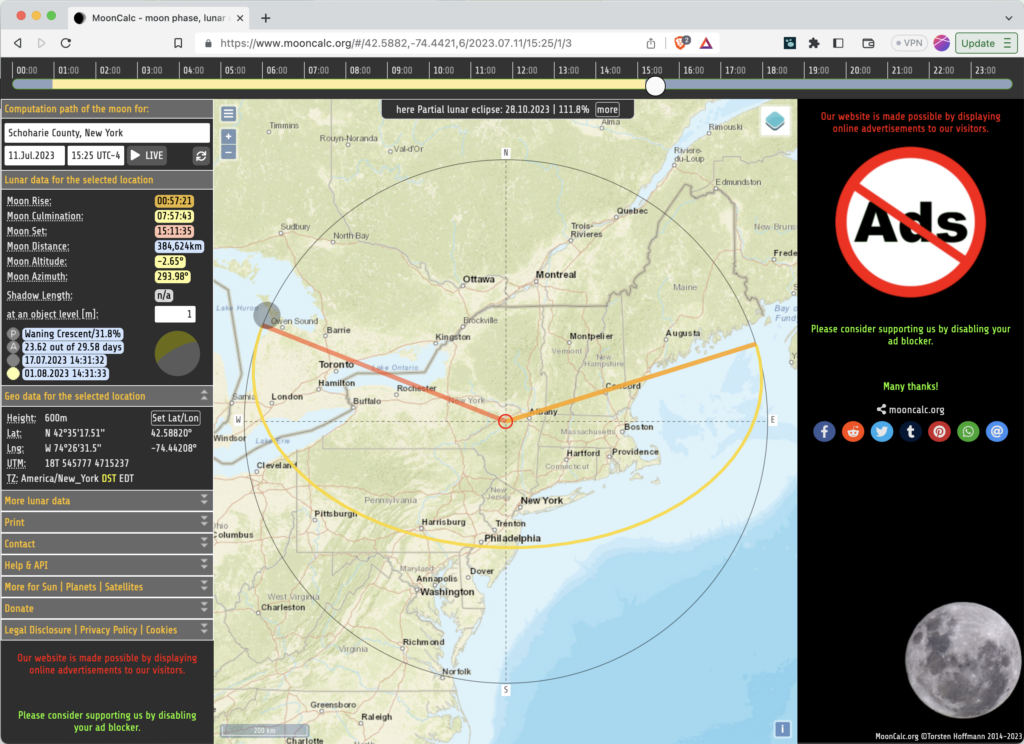
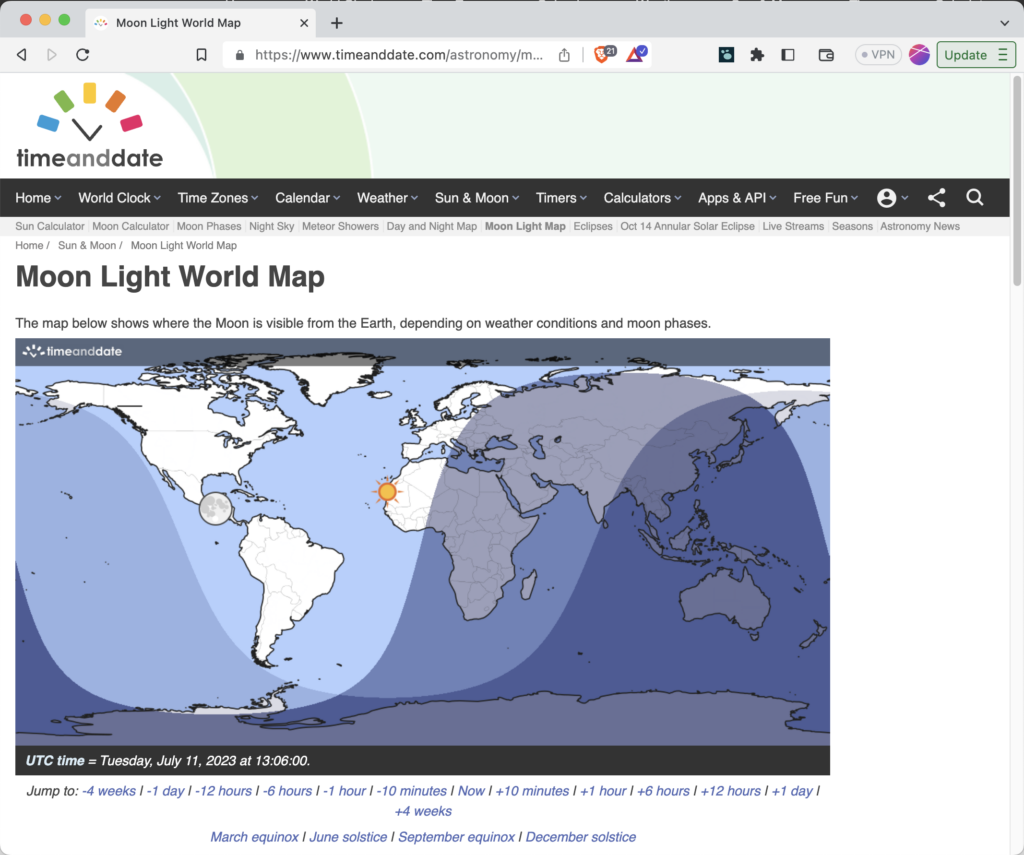
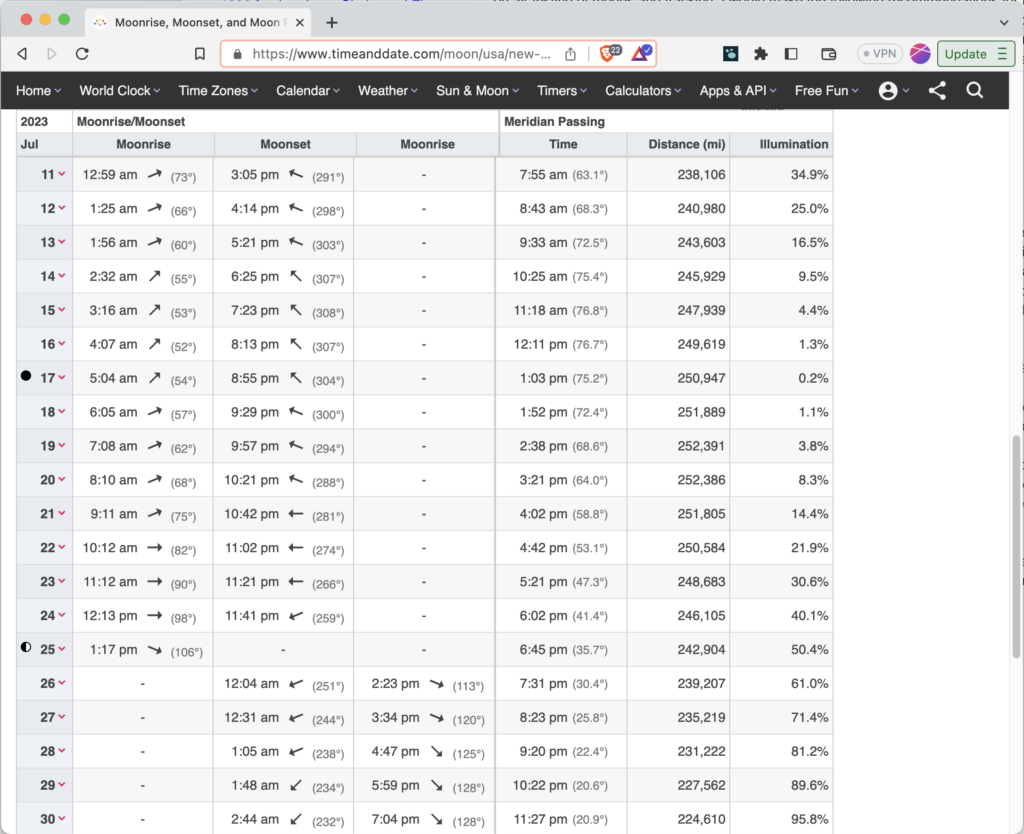
Pinging the Moon
Before you go into action – especially if it is your very first attempt – you might want verify if you can receive your own echos bouncing off the Moon.
Doing this test is relatively easy as WSJT-X has a specific mode called “Echo” just for that purpose. The documentation goes in depth in explaining how the mode works so you can refer to it.
In a nutshell: with your station ready to go on a clear frequency, select the “Echo” mode and click on “Enable TX”. Pinging will begin immediately. VHF does not require Doppler correction at the Rig level so you cal leave Doppler Tracking on the Astronomical Data Window unchecked.
Here is a successful example:
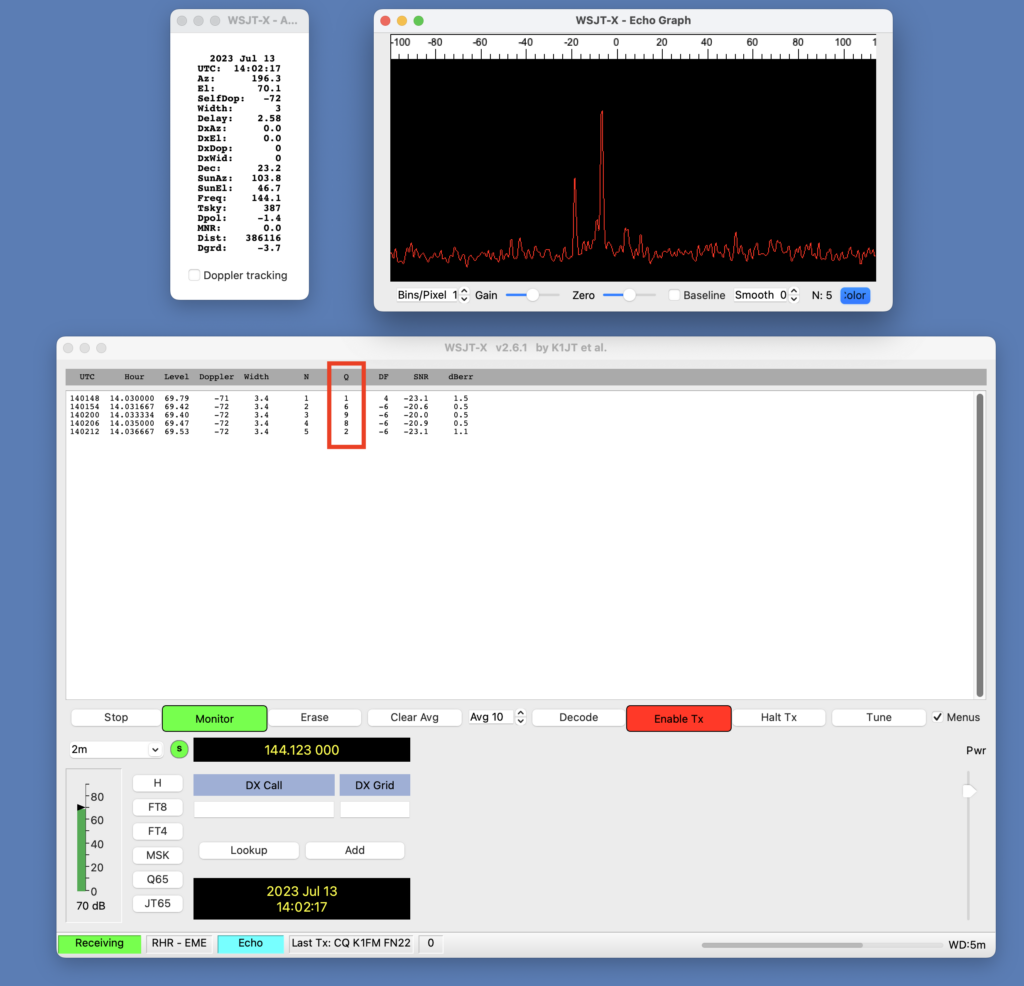
As per the documentation, the reply quality is represented in the Q column on a scale from 0 (no echo) to 10 (perfect echo).
Echos won’t always come back from the moon. That might indicate a problem with your setup (is power being actually transmitted? is the antenna pointed towards the moon? is the RX chain working properly? the list could be long…) or it could also indicate – as they say – poor “Moon conditions“.
