Find other stations
Once you have decided the Moon is up and its time for Rock and Roll, you need to find someone to “talk” to. This isn’t trivial because – as you might have guessed – EME isn’t exactly popular among humans. At any given time there is a chance you might be the only person attempting to bounce signals off the moon anywhere on Earth.
On top of that we’re talking about very, very weak signals. So much so that you wouldn’t easily be able to notice them by simply scrolling around your VFO.
To overcome this situation, EME contacts are normally announced online. That’s where the unbelievable chris.org website comes into the picture:

Chris.org has got a webchat that is the de facto standard for EME side communications. The site has been written in the early 90’s and has probably remained unchanged since then. Using it feels like entering a time machine… I love it!
The problem is that the EME webchat in it lacks any form of authentication or moderation: that fact it hasn’t yet been hacked is just a miracle.
There actually are two chatrooms available: WSJT-1 and WSJT-2. You want to use WSJT-1 which is dedicated to VHF.
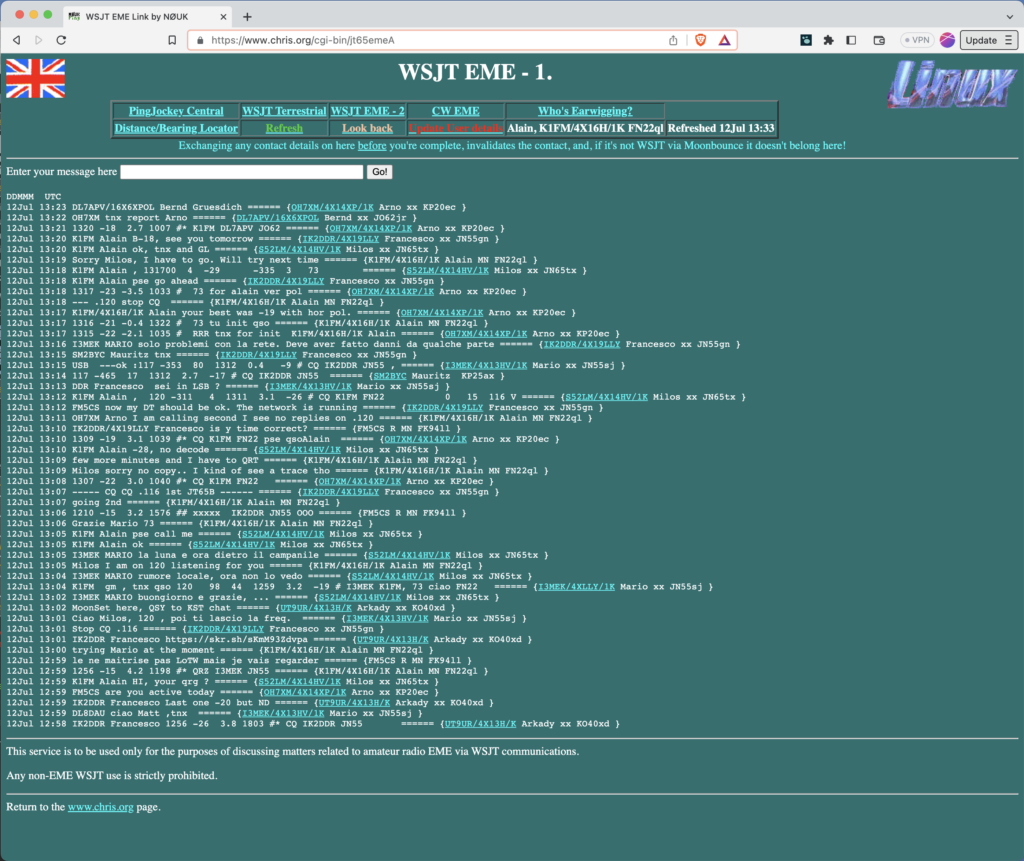
In order to make QSO’s you have two options: call CQ or answer someone else’s call. Either way, you will need to use the webchat above to respectively announce your intention to call or find someone who’s already calling. The following information is generally exchanged among participating stations:
- frequency (eg. 144.120 or just .120)
- mode (usually JT65B)
- slot (1st or 2nd)
The calling frequency is the one where the contact is supposed to happen. If, for example, you see just .120 being announced the implied meaning would be 144.120 MHz.
The modes I have seen being used so far are two: JT65B or Q65-60A (more details on modes later).
The slots work just like in FT8: 1st or 2nd. The rule of thumb is that you will use the 1st if you are looking for stations that are East of your position, the 2nd otherwise.
Finally, people tend to announce the start and the end of their CQ periods. Something like this:
09Jul 16:52 CQ Stopped ====== {K1FM/4X16H/1K Alain NY FN22ql }
09Jul 16:40 CQ .117 2nd JT65B first ====== {K1FM/4X16H/1K Alain NY FN22ql }In the above example at 16:40Z I am announcing my CQ on 144.117MHz using JT65B, using the first slot. At 16:52Z I am announcing I am done calling. The part between brackets is added automatically by the webchat after you update your own user details. When using RHR’s Jefferson you should declare 4x16H/1K meaning you will be running 1KW into an array of 4 Horizontally polarized yagis of 16 elements each. Also, remember to indicate Jefferson’s locator/state (FN22ql/NY), not your own.
QSO Time!
The most popular digital mode for VHF EME appears to be JT65B used with the shorthand protocol.
JT65 was once popular also among HF operators and is similar to FT8 therefore you might be already familiar with it. There are, however, some differences.
In fact, unlike FT8 when using the shorthand protocol you need to manually tune your receiving window (the green slider in the waterfall) in order to demodulate a signal. Also, you will need to manually select the message you want to send from the Menu (no auto-sequencing).
RHR posted a good video depicting an actual JT65B QSO. Taker a look:
To recap, an example JT65B Shorthand exchange could look like:
CQ K1FM FN22
K1FM Calls CQ from FN22
K1FM P5A PM28 OOO
P5A replies OOO (meaning they can copy OK) from PM28
RO
K1FM acknowledges the reception report with RO
RRR
P5A declares all done
73
K1FM sends 73
73
P5A sends 73
As you can see, unlike FT8, no signal reports are exchanged. In order to find out what your signal was you will need to ask the other station in the chat. That is not uncommon: you will probably receive reports by multiple other stations without even asking.
Finally, you might sometime decide (or be asked) to use Q65 instead of JT65. Even though much less popular in VHF, I read that QT65 is newer, more sensitive and also easier to use. Why isn’t everyone using it then? I have no idea.
In any event, Q65 usage is completely identical to FT8: same protocol, no need to tune the RX audio (it is still recommended) and auto-sequencing is available.
Here is a fictional QSO screenshot showing the most important settings:
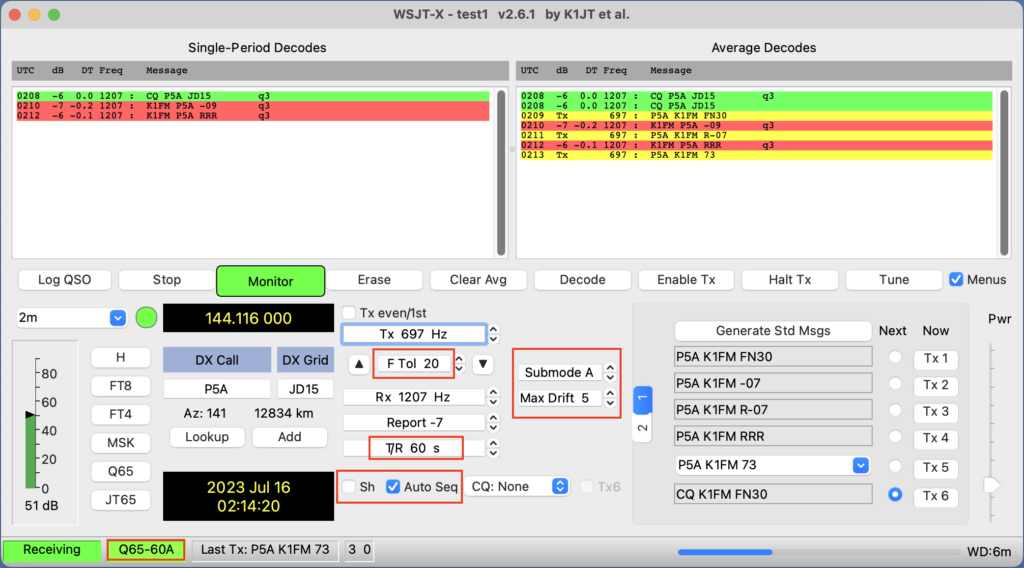
Just make sure you select the correct timing (30 or 60 seconds) and the correct submode (A). For the rest if you know how to use FT8 you can already use Q65.
Conclusions
My personal goal is to have a WAC EME certificate to hang on my wall, yours might be different. Either way, Remote Ham Radio opens the possibility of experiencing EME to those Hams who can’t or don’t want to set up a station for the purpose.
If used with caution a single QSO can cost around $6 but, be advised: like many other things in Ham Radio EME can be highly addictive! Its very easy to get carried around and end up spending a lot more.
So far I really am enjoying the service and I am grateful to RHR for making it available.
Comments and corrections are very welcome.
Good luck!